I have a TFS 2015 with a couple of projects/teams created. We are doing manual tests and I want to send invitations of these manuel tests/suites to the testers.
Exemples:
- project a / team 1
- project a / team 2
Now I want to send an invitation to the testers by using the TFS functionality designed for that, but the TFS generated link is not the right one.
Here are my steps:
- I use a test plan under, for example, project a / team 1 and go to a specific suite - right click - Assign testers to run all tests and choose Send email.
- The generated email is containing a link named "View tests"
Now, this links is pointing only to project a but not to project a / team 1. The team members can open the link, but are, of course, not seeing the test plan under this path.
Is there a way to get the right link pointing to project a / team 1 into the generated email?