In installation guide...
3.Download the MXNet package as a .zip file from the MXNet Github repository and unpack it. You will be editing the "/mxnet/R-package" folder.
-> OK, I downloaded 'mxnet-master.zip', and found 'R-Package' folder.
4.Download the most recent GPU-enabled MXNet package from the Releases tab. Unzip this file and navigate to the /nocudnn folder. Note: You will copy some of these extracted files into MXNet’s R-package folder. We are now working two folders, R-package/ and nocudnn/.
-> in my case, I downloaded 'mxnet-0.9.3.zip', The 'nocudnn' folder could not be found.
What mistake did I make ?