I have looked at various solutions, including gravity, but have not found the answer to the problem that I am having, which is that the image buttons inside of the grid layout are not spanning the width of the screen - looking like this picture below. They are more clumped up towards the left. I would like the spacing to be even across the screen. Thanks for the help.
Here is the XML file:
<?xml version="1.0" encoding="utf-8"?>
<RelativeLayout xmlns:android="http://schemas.android.com/apk/res/android"
xmlns:app="http://schemas.android.com/apk/res-auto"
xmlns:tools="http://schemas.android.com/tools"
android:id="@+id/activity_admin_control"
android:layout_width="match_parent"
android:layout_height="match_parent"
android:paddingBottom="@dimen/activity_vertical_margin"
android:paddingLeft="@dimen/activity_horizontal_margin"
android:paddingRight="@dimen/activity_horizontal_margin"
android:paddingTop="@dimen/activity_vertical_margin"
tools:context="com.example.myname.myproject.AdminControl">
<Button
android:text="Switch to User"
android:layout_width="wrap_content"
android:layout_height="wrap_content"
android:layout_alignParentBottom="true"
android:layout_alignParentLeft="true"
android:layout_alignParentRight="true"
android:layout_centerHorizontal="true"
android:layout_gravity="center"
android:id="@+id/userSwitch" />
<GridLayout
android:layout_width="match_parent"
android:layout_height="match_parent"
android:layout_above="@+id/userSwitch"
android:layout_alignParentRight="true"
android:layout_alignParentEnd="true"
android:rowCount="2"
android:columnCount="3"
android:alignmentMode="alignMargins">
<ImageButton
app:srcCompat="@drawable/common_google_signin_btn_icon_dark"
android:layout_row="0"
android:layout_column="0"
android:layout_width="118dp"
android:layout_height="118dp"
android:scaleType="fitCenter"/>
<ImageButton
app:srcCompat="@drawable/common_google_signin_btn_icon_dark"
android:id="@+id/imageButton5"
android:layout_row="0"
android:layout_column="1"
android:layout_width="118dp"
android:layout_height="118dp"
android:scaleType="fitCenter"/>
<ImageButton
app:srcCompat="@drawable/common_google_signin_btn_icon_dark"
android:id="@+id/imageButton6"
android:layout_row="0"
android:layout_column="2"
android:layout_width="118dp"
android:layout_height="118dp"
android:scaleType="fitCenter"/>
<ImageButton
app:srcCompat="@drawable/common_google_signin_btn_icon_dark"
android:id="@+id/imageButton7"
android:layout_row="1"
android:layout_column="0"
android:layout_width="118dp"
android:layout_height="118dp"
android:scaleType="fitCenter"/>
<ImageButton
app:srcCompat="@drawable/common_google_signin_btn_icon_dark"
android:id="@+id/imageButton8"
android:layout_row="1"
android:layout_column="1"
android:layout_width="118dp"
android:layout_height="118dp"
android:scaleType="fitCenter"/>
<ImageButton
app:srcCompat="@drawable/common_google_signin_btn_icon_dark"
android:id="@+id/imageButton9"
android:layout_row="1"
android:layout_column="2"
android:layout_width="118dp"
android:layout_height="118dp"
android:scaleType="fitCenter"/>
</GridLayout>
</RelativeLayout>