Wondering if someone could help me with this, or at least point me in the right direction.
I've been searching for documentation on how to get/set settings in a React Native iOS app so that those settings appear in the iOS Settings app listed under my app. I see that there is a Settings API, but it appears that the documentation is not complete. The function definitions are listed there, but that's it. No examples or anything.
Can anyone provide me with a simple example, or point me to a tutorial or something that will help me get going? I'm assuming I import Settings from react-native, just like I would do for other APIs, but beyond that I'm not sure where to go.
Thanks.