By default Liferay 6.1 does not check if guest has view permission on content in public sites. This is so for performance reasons based on the assumption all content in public site is ... well ... public. If you want to change that, you need to set journal.article.view.permission.check.enabled to true in portal_ext.properties
With that change in place, you can go to Control Panel -> Roles -> Guest Role -> Define permissions and set the default permissions for Web Content resource
Speaking of permissions in 6.1, you may find this post useful.