Since you are collecting candidates, try to split an image into its layers, so you get a gray scale image for red, green and blue. On the red image the plate should be fully white ( because it is a grayscale image and the more red it was the more white it now bekomes) but on the green and blue one the plate should be black or dark green with white numbers and characters.
Like the image shows, blue and green are just fitting your needs, while red hosts a white rectangle (usbale for a faster detection of candidates)
Mat and Image holds some nice methods for that; it should help:
Mat[] Split(); // from Mat
TDepth[,,] Data; // from Image<TColor, TDepth> or even better:
Image<Gray, TDepth>[] Split(); // from Image<TColor, TDepth> too
CvInvoke.EqualizeHist( inGray, betterGray); // would enhance images with low light
Just check how many channels your image has and check every one of them.