If you want to parse an XML file and to create an auto-generated class in .net then you should do this using the xsd.exe tool which comes as part of the Dev tools in Visual Studio.
You will need to open the Dev Command Prompt to run the tool.
Open Command Prompt from inside Visual Studio
The default location for Command Prompt for VS 2013 is here, but this could change according to installation location.
In the Command Prompt run the following commands:
xsd 'yourfilename'.xml
Example:
 This will auto-generate the XML Scheme File 'yourfilename'.xsd in the directory folder.
This will auto-generate the XML Scheme File 'yourfilename'.xsd in the directory folder.
Next, we want to auto-generate the code using the auto-created XSD file in the language of our choice:
xsd 'yourfilename'.xsd /classes /language:vb
Example:
 This will create an auto-generate .NET class from the XSD file which will be contained in a file called 'yourfilename'.vb.
This will create an auto-generate .NET class from the XSD file which will be contained in a file called 'yourfilename'.vb.
Then you can simply add the file with your class to your project.
I choose VB but you could select: 'CS', 'VB', 'JS', 'VJS' or 'CPP'.
This is the code in the VB file which was created:
'------------------------------------------------------------------------------
' <auto-generated>
' This code was generated by a tool.
' Runtime Version:4.0.30319.42000
'
' Changes to this file may cause incorrect behavior and will be lost if
' the code is regenerated.
' </auto-generated>
'------------------------------------------------------------------------------
Option Strict Off
Option Explicit On
Imports System.Xml.Serialization
'
'This source code was auto-generated by xsd, Version=4.0.30319.33440.
'
'''<remarks/>
<System.CodeDom.Compiler.GeneratedCodeAttribute("xsd", "4.0.30319.33440"), _
System.SerializableAttribute(), _
System.Diagnostics.DebuggerStepThroughAttribute(), _
System.ComponentModel.DesignerCategoryAttribute("code"), _
System.Xml.Serialization.XmlTypeAttribute(AnonymousType:=true), _
System.Xml.Serialization.XmlRootAttribute([Namespace]:="", IsNullable:=false)> _
Partial Public Class MyFile
Private myTableField() As MyFileMyTable
Private versionProductField As String
Private versionCreateField As String
Private versionFileField As String
'''<remarks/>
<System.Xml.Serialization.XmlElementAttribute("MyTable", Form:=System.Xml.Schema.XmlSchemaForm.Unqualified)> _
Public Property MyTable() As MyFileMyTable()
Get
Return Me.myTableField
End Get
Set
Me.myTableField = value
End Set
End Property
'''<remarks/>
<System.Xml.Serialization.XmlAttributeAttribute()> _
Public Property VersionProduct() As String
Get
Return Me.versionProductField
End Get
Set
Me.versionProductField = value
End Set
End Property
'''<remarks/>
<System.Xml.Serialization.XmlAttributeAttribute()> _
Public Property VersionCreate() As String
Get
Return Me.versionCreateField
End Get
Set
Me.versionCreateField = value
End Set
End Property
'''<remarks/>
<System.Xml.Serialization.XmlAttributeAttribute()> _
Public Property VersionFile() As String
Get
Return Me.versionFileField
End Get
Set
Me.versionFileField = value
End Set
End Property
End Class
'''<remarks/>
<System.CodeDom.Compiler.GeneratedCodeAttribute("xsd", "4.0.30319.33440"), _
System.SerializableAttribute(), _
System.Diagnostics.DebuggerStepThroughAttribute(), _
System.ComponentModel.DesignerCategoryAttribute("code"), _
System.Xml.Serialization.XmlTypeAttribute(AnonymousType:=true)> _
Partial Public Class MyFileMyTable
Private standardTableField() As MyFileMyTableStandardTable
Private sizeField As String
'''<remarks/>
<System.Xml.Serialization.XmlElementAttribute("StandardTable", Form:=System.Xml.Schema.XmlSchemaForm.Unqualified)> _
Public Property StandardTable() As MyFileMyTableStandardTable()
Get
Return Me.standardTableField
End Get
Set
Me.standardTableField = value
End Set
End Property
'''<remarks/>
<System.Xml.Serialization.XmlAttributeAttribute()> _
Public Property Size() As String
Get
Return Me.sizeField
End Get
Set
Me.sizeField = value
End Set
End Property
End Class
'''<remarks/>
<System.CodeDom.Compiler.GeneratedCodeAttribute("xsd", "4.0.30319.33440"), _
System.SerializableAttribute(), _
System.Diagnostics.DebuggerStepThroughAttribute(), _
System.ComponentModel.DesignerCategoryAttribute("code"), _
System.Xml.Serialization.XmlTypeAttribute(AnonymousType:=true)> _
Partial Public Class MyFileMyTableStandardTable
Private myRecordField() As MyFileMyTableStandardTableMyRecord
Private typeField As String
'''<remarks/>
<System.Xml.Serialization.XmlElementAttribute("MyRecord", Form:=System.Xml.Schema.XmlSchemaForm.Unqualified)> _
Public Property MyRecord() As MyFileMyTableStandardTableMyRecord()
Get
Return Me.myRecordField
End Get
Set
Me.myRecordField = value
End Set
End Property
'''<remarks/>
<System.Xml.Serialization.XmlAttributeAttribute()> _
Public Property Type() As String
Get
Return Me.typeField
End Get
Set
Me.typeField = value
End Set
End Property
End Class
'''<remarks/>
<System.CodeDom.Compiler.GeneratedCodeAttribute("xsd", "4.0.30319.33440"), _
System.SerializableAttribute(), _
System.Diagnostics.DebuggerStepThroughAttribute(), _
System.ComponentModel.DesignerCategoryAttribute("code"), _
System.Xml.Serialization.XmlTypeAttribute(AnonymousType:=true)> _
Partial Public Class MyFileMyTableStandardTableMyRecord
Private priorityField As String
Private sizeField As String
Private lengthField As String
Private weightField As String
Private ageField As String
Private refField As String
'''<remarks/>
<System.Xml.Serialization.XmlAttributeAttribute()> _
Public Property Priority() As String
Get
Return Me.priorityField
End Get
Set
Me.priorityField = value
End Set
End Property
'''<remarks/>
<System.Xml.Serialization.XmlAttributeAttribute()> _
Public Property Size() As String
Get
Return Me.sizeField
End Get
Set
Me.sizeField = value
End Set
End Property
'''<remarks/>
<System.Xml.Serialization.XmlAttributeAttribute()> _
Public Property Length() As String
Get
Return Me.lengthField
End Get
Set
Me.lengthField = value
End Set
End Property
'''<remarks/>
<System.Xml.Serialization.XmlAttributeAttribute()> _
Public Property Weight() As String
Get
Return Me.weightField
End Get
Set
Me.weightField = value
End Set
End Property
'''<remarks/>
<System.Xml.Serialization.XmlAttributeAttribute()> _
Public Property Age() As String
Get
Return Me.ageField
End Get
Set
Me.ageField = value
End Set
End Property
'''<remarks/>
<System.Xml.Serialization.XmlAttributeAttribute()> _
Public Property Ref() As String
Get
Return Me.refField
End Get
Set
Me.refField = value
End Set
End Property
End Class
'''<remarks/>
<System.CodeDom.Compiler.GeneratedCodeAttribute("xsd", "4.0.30319.33440"), _
System.SerializableAttribute(), _
System.Diagnostics.DebuggerStepThroughAttribute(), _
System.ComponentModel.DesignerCategoryAttribute("code"), _
System.Xml.Serialization.XmlTypeAttribute(AnonymousType:=true), _
System.Xml.Serialization.XmlRootAttribute([Namespace]:="", IsNullable:=false)> _
Partial Public Class NewDataSet
Private itemsField() As MyFile
'''<remarks/>
<System.Xml.Serialization.XmlElementAttribute("MyFile")> _
Public Property Items() As MyFile()
Get
Return Me.itemsField
End Get
Set
Me.itemsField = value
End Set
End Property
End Class
I ran the xsd.exe tool again to generate C# class as well

and the following was the code which was auto-genearted:
//------------------------------------------------------------------------------
// <auto-generated>
// This code was generated by a tool.
// Runtime Version:4.0.30319.42000
//
// Changes to this file may cause incorrect behavior and will be lost if
// the code is regenerated.
// </auto-generated>
//------------------------------------------------------------------------------
using System.Xml.Serialization;
//
// This source code was auto-generated by xsd, Version=4.0.30319.33440.
//
/// <remarks/>
[System.CodeDom.Compiler.GeneratedCodeAttribute("xsd", "4.0.30319.33440")]
[System.SerializableAttribute()]
[System.Diagnostics.DebuggerStepThroughAttribute()]
[System.ComponentModel.DesignerCategoryAttribute("code")]
[System.Xml.Serialization.XmlTypeAttribute(AnonymousType=true)]
[System.Xml.Serialization.XmlRootAttribute(Namespace="", IsNullable=false)]
public partial class MyFile {
private MyFileMyTable[] myTableField;
private string versionProductField;
private string versionCreateField;
private string versionFileField;
/// <remarks/>
[System.Xml.Serialization.XmlElementAttribute("MyTable", Form=System.Xml.Schema.XmlSchemaForm.Unqualified)]
public MyFileMyTable[] MyTable {
get {
return this.myTableField;
}
set {
this.myTableField = value;
}
}
/// <remarks/>
[System.Xml.Serialization.XmlAttributeAttribute()]
public string VersionProduct {
get {
return this.versionProductField;
}
set {
this.versionProductField = value;
}
}
/// <remarks/>
[System.Xml.Serialization.XmlAttributeAttribute()]
public string VersionCreate {
get {
return this.versionCreateField;
}
set {
this.versionCreateField = value;
}
}
/// <remarks/>
[System.Xml.Serialization.XmlAttributeAttribute()]
public string VersionFile {
get {
return this.versionFileField;
}
set {
this.versionFileField = value;
}
}
}
/// <remarks/>
[System.CodeDom.Compiler.GeneratedCodeAttribute("xsd", "4.0.30319.33440")]
[System.SerializableAttribute()]
[System.Diagnostics.DebuggerStepThroughAttribute()]
[System.ComponentModel.DesignerCategoryAttribute("code")]
[System.Xml.Serialization.XmlTypeAttribute(AnonymousType=true)]
public partial class MyFileMyTable {
private MyFileMyTableStandardTable[] standardTableField;
private string sizeField;
/// <remarks/>
[System.Xml.Serialization.XmlElementAttribute("StandardTable", Form=System.Xml.Schema.XmlSchemaForm.Unqualified)]
public MyFileMyTableStandardTable[] StandardTable {
get {
return this.standardTableField;
}
set {
this.standardTableField = value;
}
}
/// <remarks/>
[System.Xml.Serialization.XmlAttributeAttribute()]
public string Size {
get {
return this.sizeField;
}
set {
this.sizeField = value;
}
}
}
/// <remarks/>
[System.CodeDom.Compiler.GeneratedCodeAttribute("xsd", "4.0.30319.33440")]
[System.SerializableAttribute()]
[System.Diagnostics.DebuggerStepThroughAttribute()]
[System.ComponentModel.DesignerCategoryAttribute("code")]
[System.Xml.Serialization.XmlTypeAttribute(AnonymousType=true)]
public partial class MyFileMyTableStandardTable {
private MyFileMyTableStandardTableMyRecord[] myRecordField;
private string typeField;
/// <remarks/>
[System.Xml.Serialization.XmlElementAttribute("MyRecord", Form=System.Xml.Schema.XmlSchemaForm.Unqualified)]
public MyFileMyTableStandardTableMyRecord[] MyRecord {
get {
return this.myRecordField;
}
set {
this.myRecordField = value;
}
}
/// <remarks/>
[System.Xml.Serialization.XmlAttributeAttribute()]
public string Type {
get {
return this.typeField;
}
set {
this.typeField = value;
}
}
}
/// <remarks/>
[System.CodeDom.Compiler.GeneratedCodeAttribute("xsd", "4.0.30319.33440")]
[System.SerializableAttribute()]
[System.Diagnostics.DebuggerStepThroughAttribute()]
[System.ComponentModel.DesignerCategoryAttribute("code")]
[System.Xml.Serialization.XmlTypeAttribute(AnonymousType=true)]
public partial class MyFileMyTableStandardTableMyRecord {
private string priorityField;
private string sizeField;
private string lengthField;
private string weightField;
private string ageField;
private string refField;
/// <remarks/>
[System.Xml.Serialization.XmlAttributeAttribute()]
public string Priority {
get {
return this.priorityField;
}
set {
this.priorityField = value;
}
}
/// <remarks/>
[System.Xml.Serialization.XmlAttributeAttribute()]
public string Size {
get {
return this.sizeField;
}
set {
this.sizeField = value;
}
}
/// <remarks/>
[System.Xml.Serialization.XmlAttributeAttribute()]
public string Length {
get {
return this.lengthField;
}
set {
this.lengthField = value;
}
}
/// <remarks/>
[System.Xml.Serialization.XmlAttributeAttribute()]
public string Weight {
get {
return this.weightField;
}
set {
this.weightField = value;
}
}
/// <remarks/>
[System.Xml.Serialization.XmlAttributeAttribute()]
public string Age {
get {
return this.ageField;
}
set {
this.ageField = value;
}
}
/// <remarks/>
[System.Xml.Serialization.XmlAttributeAttribute()]
public string Ref {
get {
return this.refField;
}
set {
this.refField = value;
}
}
}
/// <remarks/>
[System.CodeDom.Compiler.GeneratedCodeAttribute("xsd", "4.0.30319.33440")]
[System.SerializableAttribute()]
[System.Diagnostics.DebuggerStepThroughAttribute()]
[System.ComponentModel.DesignerCategoryAttribute("code")]
[System.Xml.Serialization.XmlTypeAttribute(AnonymousType=true)]
[System.Xml.Serialization.XmlRootAttribute(Namespace="", IsNullable=false)]
public partial class NewDataSet {
private MyFile[] itemsField;
/// <remarks/>
[System.Xml.Serialization.XmlElementAttribute("MyFile")]
public MyFile[] Items {
get {
return this.itemsField;
}
set {
this.itemsField = value;
}
}
}
**You can also provide the namespace as a parameter.