I have created a deep link for my app, myapp://video or let say i have also added uber:// but when i open these from chrome browser, it takes me to google, it does not treat this as a link, So how will user reach to the content of this link, if its not opening from browser.
I tried this, but it opened the Google search, and not take me to the play store.
Kindly guide me how a user can use deep link? and reach to the app by using deep link.
Manifest
<intent-filter>
<data android:scheme="myapp" android:host="video/>
<action android:name="android.intent.action.VIEW" />
<category android:name="android.intent.category.BROWSABLE" />
<category android:name="android.intent.category.DEFAULT" />
</intent-filter>