I get an error with stack, while trying to install a package.
Run from outside a project, using implicit global project config
Using resolver: lts-8.0 from implicit global project's config file: /home/chuck/.stack/global-project/stack.yaml
Invalid package ID: "array-0.5.1.1 base-4.9.1.0 binary-0.8.3.0 bytestring-0.10.8.1"
stack --version works:
Version 0.1.10.0 x86_64
and stack setup returns this:
Run from outside a project, using implicit global project config
Using resolver: lts-8.0 from implicit global project's config file: /home/chuck/.stack/global-project/stack.yaml
stack will use a locally installed GHC
For more information on paths, see 'stack path' and 'stack exec env'
To use this GHC and packages outside of a project, consider using:
stack ghc, stack ghci, stack runghc, or stack exec
I reinstalled stack and I get the same error after the new installation. So, I don't know what I'm doing wrong. I need it for using atom.
EDIT
Stack.yaml:
# This is the implicit global project's config file, which is only used when
# 'stack' is run outside of a real project. Settings here do _not_ act as
# defaults for all projects. To change stack's default settings, edit
# '/home/chuck/.stack/config.yaml' instead.
#
# For more information about stack's configuration, see
# https://github.com/commercialhaskell/stack/blob/release/doc/yaml_configuration.md
#
flags: {}
extra-package-dbs: []
packages: []
extra-deps: []
resolver: lts-8.0