I'm annoyed by this error that I'm getting and the fun fact is none of the solutions posted online seem to work for me.
Unsupported compiler 'com.apple.compilers.llvm.clang.1_0' selected for architecture 'x86_64'
Also I found a solution where someone said to change the
Xcode > Target > Build Settings > Build Options > Compiler for C/C++/Objective-C
Select Default compiler (Apple LLVM x.y)
I cannot find this option, See this:
Any help would be appreciated.