I have an excel file I want to share publicly. I want that others should only be able to read it. They should not be able to: 1. edit it (That I can do by using Review>Protect Workbook) 2. copy the contents of the file. (How do I do this?)
A user should not be able to select and copy the content of the excel document.