I have no idea why my c++ file will not compile correctly. I added the MinGW installer in the right environment path. I selected my Binary parser to PE Windows Parser. 
Asked
Active
Viewed 308 times
-1
Joe Crawford
- 49
- 4
1 Answers
0
Open a command prompt from any folder and type make. Press enter. If it gives you a message like file not found, then you either do not have make on the path, or it was not installed with Mingw.
So if not found, first go to the Mingw folder and verify that you have a file called make.exe. If you don't, you need to reinstall (possibly with msys), if you do, then you need to make sure that the exact folder with make is on your path.
You can see what folders are on your path by running echo %PATH% in a command prompt.
bremen_matt
- 6,902
- 7
- 42
- 90
-
Where would the make.exe file be at in the mingw folder. And if I have that file, then what would i do? – Joe Crawford Feb 16 '17 at 05:30
-
I just looked at my installation, which is quite old. I saw the make exe in my msys installation (C:\MinGW\msys\1.0\bin). In any event, you need to specifically the 'make' path (in my case C:\MinGW\msys\1.0\bin) to your system path. – bremen_matt Feb 16 '17 at 05:40
-
Okay I located that path(C:\MinGW\msys\1.0\bin). Where do I need to add that path to and how would I add it? – Joe Crawford Feb 17 '17 at 13:07
-
Just replace Cygwin with Mingw, and put in the appropriate path. – bremen_matt Feb 17 '17 at 13:10