I have a VSTS build definition that creates a NuGet package of the component the build creates. When I try using the NuGet Publish task (available out of the box) in the build definition to publish to a UNC path, it succeeds but the .nupkg just ends up in the root of the UNC path (instead of the nested folder structure with the .sha512 and nuspec files that help indexing).
It appears that the NuGet Publish task is doing a push, which works nicely for http endpoints, but for UNC endpoints a NuGet add command is needed instead. Is there a way to coerce the NuGet Publish task to my needs?
If all else fails I'll powershell it, but I'm hoping there is support for UNC that I'm not finding.