I have this Dockerfile :
FROM php:5.6-cli
VOLUME /usr/src/up
WORKDIR /usr/src/up
RUN docker-php-source extract \
&& docker-php-ext-install pdo pdo_mysql
&& docker-php-source delete
RUN echo "date.timezone = Europe/Paris" >> /usr/local/etc/php/php.ini \
This one create a new virtual machine with PHP 5.6, install pdo and pdo_mysql extensions and specify the timezone in php.ini.
The problem that I have is that by default, the virtual machine has a 'NAT network IP address'. Because of that, scripts with FTP connections don't work, I've got this error :
Warning: ftp_get(): I won't open a connection to 172.17.0.2 (only to x.x.x.x)
So I would like my virtual machine has a 'Bridged network IP address', and gets its IP address from my DHCP.
How can I do that ? Could I include that into the Dockerfile in order to facilitate the work for other people ?
Thanks in advance !
Kind regards, Thomas