I am using GVim on Windows. I am trying to use Thesaurus completion using Ctrl + x + Ctrl + t. But it gives me the following error.
I have added the thesaurus file path in my _vimrc file.
And the mthesaur.txt is available at that location.
BTW, The insert mode completions such as keyword completion (Ctrl + x + Ctrl + n) and file completion (ctrl + x + ctrl + f) work fine.
I want to avoid using any Vim plugins for this inbuilt functionality.