It is possible to define pagination on document library? I have a document library with more that 10000 documents... when I open the library occurs an timeout.
3 Answers
Actually SenseNet already does this! They just don't deliver it in the standard list control. If you open up the PRC and navigate to /Root/IMS/BuiltIn/Portal you'll see a list control with paging. The code can be found at /Root/Global/renderers/UserExploreGrid.ascx as User Control portlet. You can copy the code and change it to meet your needs.
Our company prefers to create User Control portlets and use Datatables with calls to the SenseNet OData API using skip and top to deliver pages.
Finally, given that SenseNet Content is stored as a tree structure (in SQL!), you can move the Content after creation so that data is organized hierarchically. A common solution is to take the first letter of the DisplayName and create a sub-folder from that letter, thereby reducing the number of items at a single node.
Here's what the paging looks like:
- 7,966
- 3
- 26
- 30
The short answer is no. Right now there isn't a built in functionality for that. The long answer is that you can make a pagination yourself. One of the core member of sensenet made a grid where you can use pagination. It won't work with the current free to use releases because they lack the js files she used. But the idea behind it, is using a custom view. Which you can achieve by adding a system folder named Views under a the Document library and adding your custom view there.
- 144
- 1
- 9
You can use this grid for Explore, just follow these steps:
- Go to the Explore action page, and switch editor mode on the PRC.
- Place a ClientContext portlet (this can find under the Portlets->Application section in the portlet picker dialog) to the Wide column. Set portlet (client context porlet) properties, Apparance to None. It is a technical portlet, which allow get the CurrentContext in javascript. This is a very important element to work with this grid. The Grid use the client context.
- Place a UserControlPortlet (In the portlet picker, Portlets->Application section) to the Wide Column.
- Set portlet properties: 4.1. Portlet title: <%$ Resources: PortletTitles, Items%> 4.2. User Control path: /Root/Global/renderers/UserExploreGrid.ascx
- Checkin Page modification on the PRC.
- Enjoy your pageable explore portlet.
Keep in mind that this grid is specifically designed for users, so they will miss actions in the top menu. These must be handwritten. Then I suggest you copy the UserControl ( /Root/Global/renderers/UserExploreGrid.ascx) and then put the action list on it . You can read more info about action list here: http://wiki.sensenet.com/ActionList
Br, maros
- 86
- 7