Continue with previous question Select options from Autopopulate text boxes using Selenium webdriver
When you are using same cssSelector second time, it locates first dropdown element which is invisible at that time. you need to use more specific locator as below using label text :-
WebElement facility = wait.until(ExpectedConditions.visibilityOfElementLocated(By.id("facility")))
facility.sendKeys("Ho")
List<WebElement> facilityOptions = wait.until(ExpectedConditions.presenceOfAllElementsLocatedBy(By.xpath(".//div[label[text() = 'Ordering Location']]/ul[@class = 'typeahead dropdown-menu']//a")))
facilityOptions.get(0).click()
Full working example code :-
driver.get("https://bioceptbetaweb.azurewebsites.net/Account/Login");
driver.manage().window().maximize()
WebDriverWait wait = new WebDriverWait(driver, 60)
wait.until(ExpectedConditions.visibilityOfElementLocated(By.id("username"))).sendKeys("ajay.kumar@technossus.com");
wait.until(ExpectedConditions.visibilityOfElementLocated(By.id("password"))).sendKeys("Ajay@123");
wait.until(ExpectedConditions.elementToBeClickable(By.id("btn-Login"))).click();
wait.until(ExpectedConditions.elementToBeClickable(By.linkText("Place a New Order"))).click();
wait.until(ExpectedConditions.invisibilityOfElementLocated(By.id("loaderDiv")));
//this sleep is required because after invisibility of loader focus goes to first input which is Requisition Number
//If you are filling form from first input no need to for this sleep
//if you want to input directly to client field need to sleep to avoid focus first
Thread.sleep(3000);
WebElement client = wait.until(ExpectedConditions.visibilityOfElementLocated(By.id("client")));
client.sendKeys("Ho");
List<WebElement> dropdownOptions = wait.until(ExpectedConditions.presenceOfAllElementsLocatedBy(By.xpath(".//div[label[text() = 'Client']]/ul[@class = 'typeahead dropdown-menu']//a")));
dropdownOptions.get(0).click();
WebElement facility = wait.until(ExpectedConditions.visibilityOfElementLocated(By.id("facility")));
facility.sendKeys("Ho");
List<WebElement> facilityOptions = wait.until(ExpectedConditions.presenceOfAllElementsLocatedBy(By.xpath(".//div[label[text() = 'Ordering Location']]/ul[@class = 'typeahead dropdown-menu']//a")));
facilityOptions.get(0).click();
 Could you please check?
Could you please check?