I'm using IntelliJ IDEA with IdeaVim. Usually I can open any class file by shortcut Ctrl+N without IdeaVim, which is really handy. However when I switched to IdeaVim, The shortcut doesn't work both in Normal Mode and Insert Mode. Neither can I find a settings option in the following dialog.
I'd really appreciate that if anyone can shed light on this issue. :)