I am working on a report. The report needs not to be in tabular form. We have a school which has sub branches. Now I need to display the record in the form of blocks using Visual Studio Data Tools i.e. SSRS. Each block will contains School branch Name then in the next line Principle Name and in the next line Vice Principle Name and after that a list of all its faculty members i.e. Teachers name and salary.
Do you have any idea how to do this.
Asked
Active
Viewed 172 times
0
Muhammad Nasir Khan
- 49
- 2
- 10
3 Answers
0
Actually this a tabular report; it's a table of your 'blocks'. A textbox in a tablix object is more than a mere textbox (misleadingly named I agree!) It is quite capable of containing other report items (textboxes, placeholders, sub-reports and so on. Have a read through this and see how you get on. Hint: you'll also need to consider your grouping.
Paul Bambury
- 1,252
- 1
- 13
- 17
-
sir this does not solve my problem. Please understand the data relationship. Every block has just one principle, one vice principle and number of faculty staffs...so this data block is different from tabular form of data – Muhammad Nasir Khan Feb 16 '17 at 06:55
0
Hey guys I got the answer. I need to add list from the tool bar. In my example every block has one principle and one Vice principle so I have to add one List for these two text boxes and then against each Principle and Vice Principle there are number of faculty staff so I need to add another List inside the parent list. For more information please visit this link Thanks
Muhammad Nasir Khan
- 49
- 2
- 10