I'm using Android Studio 2.2.3 on Mac. Whenever I add a new element in a layout resource XML, the layout_width and layout_height attributes are auto-completed and the cursor jumps to the value of layout_width (which is fine).
The problem is that after a very short time, without doing anything, a popup window with the documentation of match_parent or wrap_content appears, and I have to close this window manually before I can enter my value for layout_width. The cursor then jumps to layout_height and the same procedure repeats all over again. This is extremely annoying when adding new views.
Can anybody repeat this problem, or does anybody know a way to prevent it?
Below is a GIF animation of the problem: