I'm currently using software called LineView. It generates downtime reason codes for our factory lines. An operator scans the barcodes with an RS232 scanner and it goes into our XL board system.
The software itself generates the barcodes within an internet browser, but I am trying to make it so our own labeling machine can also print out the barcodes. However, the barcodes that are produced by the labeler (and the many online barcode generators I've tried) look longer and do not work.
The data for the example 128 barcode that I am trying to replicate is [SOH]1[STX]65;1067[ETX].
According to the manual:
- The Start of Header character (ASCII 0x01) starts the XL Command packet.
1 - The Serial Address of the XL device (the default is 1).
- The Start of Transmission character (ASCII 0x02) marks the start of the actual command.
65; - The ID of the Production State > Set Reason Code command.
The Reason Code ID (which can range from 1 to 999 for system reasons or 1000 to 1999 for user defined reasons). In my case it is 1067
- The End of Transmission character (ASCII 0x03) ends the XL Command packet.
I have attatched the pictures of what LineView produces (which is what I want it to look like) and what it is currently printing like on our labeller.
When I scan them they both come up with the [SOH]1[STX]65;1067[ETX] code despite them looking different.
Any help with this would be very much appreciated.