Using SqlDataAdapter and SqlCommandBuilder the created update statements for sql server are inefficient as explained below.
Here is sample code for reproduction: Sql Server:
Create database TestDB;
GO
USE [TestDB]
CREATE TABLE [dbo].[test](
[i] [int] NOT NULL,
[v] [varchar](50) NULL,
[c] [char](10) NULL,
CONSTRAINT [pk1] PRIMARY KEY CLUSTERED ([i] ASC) WITH (PAD_INDEX = OFF, STATISTICS_NORECOMPUTE = OFF, IGNORE_DUP_KEY = OFF, ALLOW_ROW_LOCKS = ON, ALLOW_PAGE_LOCKS = ON) ON [PRIMARY]
) ON [PRIMARY]
GO
insert into dbo.Test (i,v,c) values (10,'A','B');
GO
c# console application demo code:
using System;
using System.Data.SqlClient;
using System.Data;
namespace CmdBuildTest
{
class Program
{
static void Main(string[] args)
{
SqlConnection cn = new SqlConnection();
cn.ConnectionString = @"Server=localhost\sql2016;Database=testDB;Trusted_Connection=True;";
SqlDataAdapter da = new SqlDataAdapter("Select * From dbo.test", cn);
//da.FillSchema(ds, SchemaType.Mapped);
SqlCommandBuilder cb = new SqlCommandBuilder(da);
cb.ConflictOption = ConflictOption.OverwriteChanges;
//cb.RefreshSchema();
DataSet ds = new DataSet();
da.Fill(ds);
ds.Tables[0].Rows[0]["v"] = DateTime.UtcNow.Millisecond.ToString();
SqlCommand u = cb.GetUpdateCommand(true);
Console.WriteLine("Update Command: " + u.CommandText);
foreach (SqlParameter par in u.Parameters)
{
Console.WriteLine(" Name=" + par.ParameterName + "|Type=" + par.SqlDbType.ToString() + " |Size=" + par.Size.ToString());
}
da.UpdateCommand = u; //I am not sure if this is required, but I am careful.
//Execute Changes / Update Statement :
da.Update(ds);
Console.ReadLine();
//Sample result in Profiler:
/*
exec sp_executesql N'UPDATE [dbo].[test] SET [v] = @v WHERE (([i] = @Original_i))',N'@v varchar(3),@Original_i int',@v = '603',@Original_i = 1
*/
}
}
}
The Console.WriteLine shows the following SQL UPDATE statement created:
UPDATE [dbo].[test] SET [i] = @i, [v] = @v, [c] = @c WHERE (([i] = @Original_i))
In Sql Profiler the following query is getting cought:
exec sp_executesql N'UPDATE [dbo].[test] SET [v] = @v
WHERE (([i] = @Original_i))',N'@v varchar(3),@Original_i int',@v='708',@Original_i=1
Now as you can see, the Parameter @v is defined as VARCHAR(3) while in the original table dbo.test the column V is defined as VARCHAR(50).
The VARCHAR(3) is passed because the value 708 has 3 digits. If you would pass a constant string 5 characters long, the parameter size would be passed in as VARCHAR(5). The behaviour is by design explained here: SqlParameter.Size Property as follows:
"If not explicitly set, the size is inferred from the actual size of the specified parameter value."
I am actually looking for a way to prevent that. Because of this every combination of variable length data types passed as parameter enforces a single execution plan generated and this leads to thousands of similar execution plans in Sql Server that are getting compiled consuming CPU time and blocking a lot of RAM to be cached an never re-used.
How can this behaviour be influenced without completely redesigning this application's core-code? What I would like to do here is to get not only the TYPES from the original table using the CommandBuilder but also the SIZE, but it seems impossible to get this information.