In ui-grid for grouping column, there are some examples , but all thoose having separete columns for grouping. i saw below example
Any better approaches in achieving multi-column grouping in UI-Grid header?
But in this, there is merchant column is presented as separately , and showing same name for all rows , which I don't need , the "MERCHANT" group header should show in NAME column only. I tried with "visible: false" in this case it is showing groups but not showing group name. I have shown what I need in below image.
Note: same I have achieved with jquery jg-grid. But in angular I am not able to :(