I'm working on WebAPI 2 project with Azure. I have one WebAPI hosted on Azure, but I cannot debug it remotely.
By Visual Studio, I click on Attach Debug (of CloudExplorer panel) like following image:
But I obtain the following error:
Other collegue on same project and Visual Studio don't have this error. I've tried to:
- Uninstall / reinstall Cloud Explorer
- Run Visual Studio as Administrator
- Disconnect / reconnect to my subscription by Visual Studio
I'm using Visual Studio 2015 Enterprise, the version of Cloud Explorer is 1.0.61208.9.
Please can you help me?
Thanks