I'm trying to create a three column grid, and have the columns evenly distributed across the row.
My markup is simple:
<div class="row">
<div class="col">
</div>
<div class="col">
</div>
<div class="col">
</div>
<div class="col">
</div>
<div class="col">
</div>
<div class="col">
</div>
</div>
My scss is also pretty straight-forward.
.row {
@include outer-container ;
}
.service {
@include span-columns(4) ;
}
However the result is a mess:
That's close to what I want. But the blocks are all over the place. They aren't evenly distributed either horizontally or vertically.
What could be going on here? How can I get a simple three-column grid with even distribution of blocks?