I am trying to use HTTP Post to post the data by passing following Header and Body part,
Body:
- One image URL having file path. Type as 'File'
- Metadata in JSON format. Type as 'Text'
Headers:
Content-type = multipart/form-data
Authorization = Bearer 5412
Here is the screenshot of complete request,
This is how I have setup the HTTP Post task in Pentaho,
I found related post here using REST Client but this also didn't help: Pentaho HTTP Post using JSON
Really appreciate your help.