I would like to know if there is a function in LibreOffice Calc that could generate a list from multiple columns or cell ranges.
Assume I have the following unique data
+------+------+------+
| col1 | col2 | col3 |
+------+------+------+
| 1 | a | + |
| 2 | b | - |
| 3 | c | * |
| 4 | d | / |
| 5 | e | |
| | f | |
| | g | |
+------+------+------+
and I want to create a list of unique rows on another sheet, that would look like
+-----+---+---+
| 1 | a | + |
| 1 | a | - |
| 1 | a | * |
| 1 | a | / |
| 1 | b | + |
| 1 | b | - |
| ... | | |
+-----+---+---+
So simply said, take every unique value from col3 and combine with col2 and col1. If you finished, take another unique value from col2, run through every col3 values and create another rows. After that, take the next col1 unique value and repeat all over again.
As a result I would gain 5*7*4 = 140 unique rows in this example.
What if I need more columns, more unique properties, etc.. Thank you!