When I try to convert a ui file to py using this command:
pyuic4 -o test.ui test.py
it gives this error:
When I try to convert a ui file to py using this command:
pyuic4 -o test.ui test.py
it gives this error:
This error is frequent and basically it says that to have Python and PyQt working correctly, system versions need to match.
e.g: if you have Python 3.4 (x86) you will need PyQt (x86)
Windows binaries for PyQt4/PyQt5 x86/x64 can be found in the SourceForge repository : https://sourceforge.net/projects/pyqt/files/