I'm using Cocoapods for installing 3rd Party Frameworks. My project is in Objective-C Code. I'm using around 10+ Pod frameworks with Cocoapods. But now I couldn't install Cloudinary in my Project.
This is what i have given in my Podfile: pod 'Cloudinary, (~> 2.0)'
My app has deployment target as 8.0. Even cloudinary have the same minimum deployment target. As I know, Cloudinary depends on Alamofire. Even I tried with New sample project, it won't installing. When I try to installing, it throws an error like below.
Cloudinary (~> 2.0) required by
PodfileSpecs satisfyingCloudinary (~> 2.0)dependency were found, but they required higher minimum deployment target"
I just checked with deployment target dependency. But it matches with my project.
Anyone have come across this problem ? Any solutions ?
//UPDATE
Screenshots of Pod update after changed to