I have a problem,
When I move my child window over the main window it is being drawed on it during WM_PAINT and it looks like this:
 (it disappears quickly).
How can I fix this? Here is my code, WM_PAINT:
(it disappears quickly).
How can I fix this? Here is my code, WM_PAINT:
case WM_PAINT:
{
PAINTSTRUCT ps = { 0 };
HDC hdc = BeginPaint(hwnd, &ps);
RECT rc;
GetClientRect(hwnd, &rc);
HDC memdc = CreateCompatibleDC(hdc);
HBITMAP hbitmap = CreateCompatibleBitmap(hdc, rc.right, rc.bottom);
HGDIOBJ oldbmp = SelectObject(memdc, hbitmap);
FillRect(memdc, &rc, WHITE_BRUSH);
Gdiplus::Graphics gr(memdc);
gr.DrawImage(firstImage, 0, 150, 810, 400);
gr.DrawImage(secondImage, 0, 0, 800, 580);
BitBlt(hdc, 0, 0, rc.right, rc.bottom, memdc, 0, 0, SRCCOPY);
SelectObject(memdc, oldbmp);
DeleteObject(hbitmap);
DeleteDC(memdc);
EndPaint(hwnd, &ps);
return 0;
}
And how I create my windows:
memset(&wc, 0, sizeof(wc));
wc.style = CS_HREDRAW | CS_VREDRAW;
wc.cbSize = sizeof(WNDCLASSEX);
wc.lpfnWndProc = WndProc;
wc.hInstance = hInstance;
wc.hCursor = LoadCursor(NULL, IDC_ARROW);
wc.hbrBackground = (HBRUSH)(COLOR_WINDOW+1);
wc.lpszClassName = "WindowClass";
wc.hIcon = LoadIcon(NULL, IDI_APPLICATION);
wc.hIconSm = LoadIcon(NULL, IDI_APPLICATION);
wc.hIcon = LoadIcon( GetModuleHandle( NULL ), MAKEINTRESOURCE( 1284 ) );
wc.hIconSm = LoadIcon( GetModuleHandle( NULL ), MAKEINTRESOURCE( 2503 ) );
INITCOMMONCONTROLSEX iccex;
iccex.dwICC = ICC_WIN95_CLASSES;
iccex.dwSize = sizeof( INITCOMMONCONTROLSEX );
InitCommonControlsEx( & iccex );
hwnd = CreateWindowEx(WS_EX_CLIENTEDGE,"WindowClass","Launcher",WS_VISIBLE | WS_SYSMENU | WS_MINIMIZEBOX | WS_CLIPCHILDREN,
CW_USEDEFAULT, /* x */
CW_USEDEFAULT, /* y */
500, /* width */
120, /* height */
NULL,NULL,hInstance,NULL);
memset(&wc,0,sizeof(wc));
wc.cbSize = sizeof(WNDCLASSEX);
wc.lpfnWndProc = WndProc2;
wc.hInstance = hInstance;
wc.hCursor = LoadCursor(NULL, IDC_ARROW);
wc.hbrBackground = (HBRUSH)(COLOR_WINDOW+1);
wc.lpszClassName = "WindowClass2";
wc.hIcon = LoadIcon(NULL, IDI_APPLICATION);
wc.hIconSm = LoadIcon(NULL, IDI_APPLICATION);
wc.hIcon = LoadIcon( GetModuleHandle( NULL ), MAKEINTRESOURCE( 1284 ) );
wc.hIconSm = LoadIcon( GetModuleHandle( NULL ), MAKEINTRESOURCE( 2503 ) );
hwndLog = CreateWindowEx(WS_EX_CLIENTEDGE,"WindowClass2", "Log in",WS_DLGFRAME|WS_EX_TOOLWINDOW|WS_EX_TOPMOST|WS_SYSMENU|WS_CAPTION,
CW_USEDEFAULT, /* x */
CW_USEDEFAULT, /* y */
600, /* width */
200, /* height */
hwnd,NULL,hInstance,NULL);
It's funny, because when I move other window over my main window (eg. Google Chrome), everything is OK.