I started using a code that using Firebase realtime database. I implemented it to my solution. Connection and control was perfect, so I used it for the production environment.
After a while I was doing upgrade and I need remove all data again - but wait, there are no delete buttons in console anymore at highest root level and only allowed in one selected item at once:
https://console.firebase.google.com/project/{{project_name}}/database/data
In last update shown only this message and no steps what next:
Read-only & non-realtime mode activated to improve browser performance Select a key with fewer records to edit or view in realtime
Q how can I remove all data at once?