Been trying all I can think of for days to get this to work. Baseless merges, reparenting, branching and then reparenting.
I would like to reparent a branch to be the child of one of it's children and break the relationship between that branch and its parent.
In the image below, I would like to move Cassidy-Main and Bohem-Main to be a child of Cassidy-QA and Bohem-QA respectively. Then reparent Cassidy-QA and Bohem-QA to be children of Acme-QA.
Thanks in advance for any help/advice/solutions!