Python Tools for Visual Studio has recognised my Python 3.5 (Anaconda) environment, but then I upgraded the environment (using conda I think) to Python 3.6 and now the environment name doesn't match the Python version. See where I do print(sys.version) in the interactive window:
Is there any way to fix/update/refresh the name of the environment?
Update
It seems that this is an 'automatically detected' environment, and there is no option to configure automatically detected environments:
I see that the release notes for PTVS 2.2.6 explicitly states that they do not yet support Python 3.6 so perhaps this explains the issue.
Fixes errors when auto-configuring Python 3.6 (issues #1565, #1994 and #2005) Note that Python 3.6 is still not supported by this release. This fix merely prevents a crash when unsupported versions are configured as custom environments.