When Google chrome auto-fills the password field with saved credentials info and that I submit the form, the data for the password is an empty string.
Because of this I get a "field is required" kind of error, even thought there is something in the field.
I am using django-allauth but I did some test and the issue seems to also happen when I use basic django Forms.
Any idea what could cause the issue? Ultimately, I could just try to deactivate the auto-populate for this field but I'd rather not.
Note that it behaves properly on firefox, which doesn't populate the field on page load but only when the user select his username in an autocomplete dropdown menu.
EDIT - More info: I found that that this is linked to my form being inside an iframe. When I display it directly on the main page, this issue doesn't happen. I still need to make it work within an iframe though...
EDIT2: After doing some research, it seems to be a bug with chrome not sending the proper events on an iframe that is added dynamically:
https://bugs.chromium.org/p/chromium/issues/detail?id=669045
https://codereview.chromium.org/2603623002
I'm trying to find a work-around....