I got a solution to my post How can I flip a section using the Revit 2017 API on the Revit API forum. It turns out that I overlooked the plural ElementTransformUtils.MirrorElements function which I assumed was almost exactly the same as the singular ElementTransformUtils.MirrorElement except for doing multiple element mirrors instead of a single mirror. The plural ElementTransformUtils.MirrorElements has a bool mirrorCopies parameter that you can set to false which will force the original section to be mirrored instead of just making mirrored copy of the original. Here are the two function signatures side-by-side:
void MirrorElement(
Document document,
ElementId elementToMirror,
Plane plane
);
IList<ElementId> MirrorElements(
Document document,
ICollection<ElementId> elementsToMirror,
Plane plane,
bool mirrorCopies
);
My code ends up looking like this (with elementsToMirror only containing a single element):
ElementTransformUtils.MirrorElements(document, elementsToMirror, mirrorPlane, false);