I do not think this is a duplicate. I have looked at a lot of answers to similar problems.
Please note: This runs perfectly fine and django finds all static files.
UPDATE: It looks like this is a PyCharm bug. If I move static into my app directory, the PyCharm can resolve it. But, I have this static in the main src dir because multiple apps will be using the CSS. Right now it runs and Django has no problem with this. I am thiking this is a PyCharm bug.
PyCharm is set up, and everything else seems to work as far as the Django project goodies that Pycharm offers.
Pycharm cannot resolve, whch means that I cannot use auto complete, and it is annoying. If I hit ctrl-space the only directory that pops up is admin. This means that PyCharm is completely ignoring my static directory.
I have also tried making it a templates directory and a resourse director. No luck there either.
{% load static %} <!-- {% load staticfiles %} -->
...
<link rel="stylesheet" href="{% static ''%}">
<link rel="stylesheet" href="{% static 'css/skeleton.css' %}">
<link rel="stylesheet" href="{% static 'css/custom.css' %}">
...
The code above works fine. PyCharm does not find the urls though.
INSTALLED_APPS = [
'django.contrib.staticfiles',
# admin specific
'django.contrib.admin',
'django.contrib.auth',
'django.contrib.contenttypes',
'django.contrib.messages',
'django.contrib.sessions',
]
STATICFILES_DIRS = [
os.path.join(BASE_DIR, 'static')
]
STATIC_URL = '/static/'