When I try to connect the android auto DHU, following error occurs. before running the DHU, I have done following steps.
- connected USB with mobile
- android auto app is running
- adb forward tcp:5277 tcp:5277
- ./../extras/google/auto/desktop-head-unit
4th step getting an error :-
desktop-head-unit[54345:3905939] 00:05:51.597 WARNING: 140: This application, or a library it uses, is using the deprecated Carbon Component Manager for hosting Audio Units. Support for this will be removed in a future release. Also, this makes the host incompatible with version 3 audio units. Please transition to the API's in AudioComponent.h. Connecting over ADB to localhost:5277...connected.
Failed to read from transport - disconnect. Exiting...
Android Studio Version : 2.2.3 Mobile : nexus 5 Android Version : 6.0.1
Please suggest.