I'm trying to use the extracted value in Body Data of another request. I extracted the value using JSON Path Extractor like below
value is extracted from the below response
I used it like this in Body data
{
"TransactionId": ${transactionId},
"Cancelled": false
}
but this is not working in JMeter it shows the transactionId as ["223"]. I want it to be only 223