Python3.4 and Kivy 1.9.1
I am attempting to load (2) spinner widgets from__init__, however, I continually receive the following error:
Traceback Date: 02-09-2017, 11:44:10
Traceback (most recent call last):
File "<string>", line 1, in <module>
File "C:\Python34x86\lib\idlelib\run.py", line 124, in main
ret = method(*args, **kwargs)
File "C:\Python34x86\lib\idlelib\run.py", line 351, in runcode
exec(code, self.locals)
File "C:\Python34x86\projects\rtpr_app\draft2\operator_rtpr_main.py", line 191, in <module>
OperatorRTPRApp().run()
File "C:\Python34x86\lib\site-packages\kivy\app.py", line 801, in run
self.load_kv(filename=self.kv_file)
File "C:\Python34x86\lib\site-packages\kivy\app.py", line 598, in load_kv
root = Builder.load_file(rfilename)
File "C:\Python34x86\lib\site-packages\kivy\lang.py", line 1842, in load_file
return self.load_string(data, **kwargs)
File "C:\Python34x86\lib\site-packages\kivy\lang.py", line 1921, in load_string
self._apply_rule(widget, parser.root, parser.root)
File "C:\Python34x86\lib\site-packages\kivy\lang.py", line 2082, in _apply_rule
child = cls(__no_builder=True)
File "C:\Python34x86\projects\rtpr_app\draft2\operator_rtpr_main.py", line 82, in __init__
self.load_login_view()
File "C:\Python34x86\projects\rtpr_app\draft2\operator_rtpr_main.py", line 103, in load_login_view
self.spinner_part_number.values = split_line[2:]
AttributeError: 'NoneType' object has no attribute 'values'
I have attempted the following solutions found here: Solution_1 Solution_2
It seems I have an error when referencing kivy ids and correctly using them in python. Please point out my error.
main.py
class LoginScreen(Screen):
spinner_bay = ObjectProperty()#ListProperty()
spinner_part_number = ObjectProperty()#ListProperty()
def __init__(self, **kwargs):
super(LoginScreen, self).__init__(**kwargs)
self.load_login_view()
def load_login_view(self):
print("Loading login screen ... " + strftime("%H:%M:%S"))
#Window.size = (300, 550)
PART_NUMBERS = []#ListProperty([])
BAY_NUMBERS = []#ListProperty([])
# Open configuration.txt file and find bay numbers & part numbers
try:
config_file = open('configuration.txt')
list_config_file = config_file.readlines()
#BAY_NUMBERS = bay_number_file.close
config_file.close
for line in list_config_file:
split_line = line.split(' ')
split_line[-1] = split_line[-1].strip()
if 'PART_NUMBERS' in split_line:
self.spinner_part_number.values = split_line[2:]
if 'BAY_NUMBERS' in split_line:
#for i in range(int(split_line[2]), int(split_line[3]) + 1, 1):
self.spinner_bay.values = split_line[2:]
print('Loaded bay numbers.')
except:
print("Error found.")
.kv file
#: import FadeTransition kivy.uix.screenmanager.FadeTransition
ScreenManagement:
transition: FadeTransition()
LoginScreen:
#SimplifiedViewScreen:
SettingScreen:
<LoginScreen>:
box_login:box_login
spinner_part_number: spinner_part_number
spinner_bay: spinner_bay
name: 'login'
on_enter:
root.load_login_view()
BoxLayout:
id: box_login
orientation: 'vertical'
padding: 10
canvas.before:
Color:
rgb: .082, .142, .138
Rectangle:
pos: self.pos
size: self.size
Color:
rgb: .151, .172, .156
Rectangle:
pos: (0, root.height-50)
size: (root.width,50)
Label:
text: 'A320neo RTPR'
size_hint: (1,0.25)
BoxLayout:
orientation: 'horizontal'
Label:
text: 'Order Number'
size_hint:(0.45, 1)
Label:
text: 'Part Number'
size_hint:(0.45, 1)
BoxLayout:
orientation: 'horizontal'
TextInput:
id: textinput_order_number
size_hint: (0.45, 1)
multiline: 'False'
on_text: root.validate_order_number()
Spinner:
id: spinner_part_number
size_hint: (0.45, 1)
BoxLayout:
orientation: 'horizontal'
Label:
text: 'Bay Number'
size_hint:(0.45, 1)
BoxLayout:
orientation: 'horizontal'
Spinner:
id: spinner_bay
size_hint: (0.45, 1)
BoxLayout:
orientation: 'horizontal'
Label:
text: 'Assembler 1'
size_hint:(0.45, 1)
Label:
text: 'Assembler 2'
size_hint:(0.45, 1)
BoxLayout:
orientation: 'horizontal'
TextInput:
id: textinput_assembler_1
size_hint: (0.45, 1)
multiline: 'False'
on_text: root.validate_assembler_1()
TextInput:
id: textinput_assembler_2
size_hint: (0.45, 1)
multiline: 'False'
on_text: root.validate_assembler_2()
Button:
text: 'LOGIN'
size_hint: (1, 1)
on_press: root.test()
#<SimplifiedViewScreen>:
<SettingScreen>:
name: 'settings'
on_enter: self.load_settings()
Label:
text: 'RTPR Settings'
Button:
on_release: app.root.current = 'simple'
text: 'Go Back'
font_size: 25