I have two projects: Project A and Project B.
Project A
Webpack@2.2.1
Extract-text-webpack-plugin@2.0.0-rc.3
Angular 2.4.3
Project B
- Angular 2.4.3
Project B provides a series of modules/components to Project A.
The code is compiled (not bundled) by Project B into a dist folder which then is being used by Project A via npm link.
Right now, with the webpack.common.js settings using the ExtractTextPlugin the browsers throws an Exception:

This exception is being thrown by Angular 2, but only when this plugin is used.
I am saying this, because if I load .css extensions using raw-loader everything works fine, but when using ExtractTextPlugin, it just breaks.
VALID
webpack.config.js
module: {
rules: [
{
test: /\.css$/,
use: [ "raw-loader" ],
}
]
}
Output:
INVALID (using ExtractTextPlugin)
webpack.config.js
module: {
rules: [
{
test: /\.css$/,
use: ExtractTextPlugin.extract( {
fallback: "raw-loader",
use: [ "raw-loader" ]
} )
}
}
},
plugins: [
new ExtractTextPlugin( "[name].css" ),
]
Output:

Exception thrown:
Uncaught TypeError: cssText.replace is not a function
at extractStyleUrls (http://localhost:8080/vendor.js:75001:52)
Node: 6.2.0 OS: macOS Sierra (10.12.2)