SubViewController (a child of ViewController and IndicatorInfoProvider) is added using MainViewController (a child of ButtonBarPagerTabStripViewController) with NavigationBar added.
Padding does not occur even if you tap tabbutton, padding occurs on top when swipe.
animated gif
override func viewDidLoad() {
super.viewDidLoad()
print("viewDidLoad")
// Do any additional setup after loading the view.
self.view.backgroundColor = UIColor.clear
//tableview
self.tableView.delegate = self
self.tableView.dataSource = self
self.tableView.backgroundView = nil
self.tableView.backgroundColor = UIColor.clear
//動的に高さを変更
self.tableView.estimatedRowHeight = 155
self.tableView.rowHeight = UITableViewAutomaticDimension
//indicator
self.tableView.showIndicator()
//loaddata
loadData(page:0)
}