Using built in Git in Visual Studio Code, I do not see a way to pull a specified remote branch into my current branch. Can I do this?
Example: I am working on branch myBranch and changes were merged into master on the remote. I want to pull the changes from master into my current myBranch