I run a daily script checking 50 prices via Beautiful Soup and gspread.
I clear the data using clear() but the script also clears the header title (Column 1 etc) and then starts the data import on the next row after the rows I have cleared. (Row 51)
How can I insert some headers and start the data import from cell A2?
I have tried the following code, but no joy yet
worksheet = wks.worksheet('automated')
worksheet.clear()
worksheet.insert_row(Column A, Column B)
first_row = worksheet.('A2')
first_col = worksheet.('A2')