I am new to ELK stack and playing around with it in a development environment. That's why I end up deleting an index (DELETE /index_name) and recreating multiple times. Deleting an index that I created works fine, but I notice that there are few lingering system indices, like .monitoring-es-2-2017.02.05.
- What is the purpose of these indices?
- Is each one of those created for a corresponding index?
- How do I delete them?
NOTE: I have seen the suggestion to use /* to delete everything. But that sounds risky. I don't want to delete index pattern or Visualization or the templates. I only want to delete the data and repopulate with updated data.