This will be a difficult workaround. This is not easily done. Here is what I have so far:
https://jsfiddle.net/Twisty/ge6zh5es/6/
HTML
<p>Date:
<input type="text" id="datepicker" class="Highlighted" />
</p>
JavaScript
$(function() {
var minYear = 2006,
maxYear = new Date().getFullYear();
maxYear++;
var $dp = $("#datepicker").datepicker({
changeYear: true,
dateFormat: "dd-mm-yy",
yearRange: minYear + ':' + maxYear,
});
$dp.datepicker("setDate", "0");
function changeSpinner($dpObj) {
var $yearSpin = $("<input>");
$yearSpin.addClass("ui-datepicker-year");
$yearSpin.attr({
type: "number",
min: minYear,
max: maxYear,
value: new Date().getFullYear()
}).data("handler", "selectYear").data("event", "change");
$yearSpin.on("change", function() {
console.log("Spinner Change Event.");
var pDate = $dpObj.datepicker("getDate");
pDate.setFullYear(parseInt(this.value));
console.log("New Date: " + pDate);
$dpObj.datepicker("setDate", pDate);
});
console.info("Created Spinner: ", $yearSpin);
$dpObj.datepicker("widget").find(".ui-datepicker-year").replaceWith($yearSpin);
}
$("#datepicker").click(function() {
changeSpinner($dp);
}).change(function() {
changeSpinner($db);
});
});
This works the first time only. The datepicker itself does not have any events I can hook into to perform the replacement each time. I also have to add in some functions to get this new element to function properly with the datepicker.
I am considering removing the title bar items and separating them. I will update this answer with more details. Another option is to hide the select element and place a spinner over it. This spinner then changes the select element.