I'm building a sort of custom version of wireshark with jnetpcap v1.4r1425. I just want to open offline pcap files and display them in my tableview, which works great except for the speed. The files I open are around 100mb with 700k packages.
public ObservableList<Frame> readOfflineFiles1(int numFrames) {
ObservableList<Frame> frameData = FXCollections.observableArrayList();
if (numFrames == 0){
numFrames = Pcap.LOOP_INFINITE;
}
final StringBuilder errbuf = new StringBuilder();
final Pcap pcap = Pcap.openOffline(FileAddress, errbuf);
if (pcap == null) {
System.err.println(errbuf); // Error is stored in errbuf if any
return null;
}
JPacketHandler<StringBuilder> packetHandler = new JPacketHandler<StringBuilder>() {
public void nextPacket(JPacket packet, StringBuilder errbuf) {
if (packet.hasHeader(ip)){
sourceIpRaw = ip.source();
destinationIpRaw = ip.destination();
sourceIp = org.jnetpcap.packet.format.FormatUtils.ip(sourceIpRaw);
destinationIp = org.jnetpcap.packet.format.FormatUtils.ip(destinationIpRaw);
}
if (packet.hasHeader(tcp)){
protocol = tcp.getName();
length = tcp.size();
int payloadOffset = tcp.getOffset() + tcp.size();
int payloadLength = tcp.getPayloadLength();
buffer.peer(packet, payloadOffset, payloadLength); // No copies, by native reference
info = buffer.toHexdump();
} else if (packet.hasHeader(udp)){
protocol = udp.getName();
length = udp.size();
int payloadOffset = udp.getOffset() + udp.size();
int payloadLength = udp.getPayloadLength();
buffer.peer(packet, payloadOffset, payloadLength); // No copies, by native reference
info = buffer.toHexdump();
}
if (packet.hasHeader(payload)){
infoRaw = payload.getPayload();
length = payload.size();
}
frameData.add(new Frame(packet.getCaptureHeader().timestampInMillis(), sourceIp, destinationIp, protocol, length, info ));
//System.out.print(i+"\n");
//i=i+1;
}
};
pcap.loop(numFrames, packetHandler , errbuf);
pcap.close();
return frameData;
}
This code is very fast for the first maybe 400k packages, but after that it slows down a lot. It needs around 1 minute for the first 400k packages and around 10 minutes for the rest. What is the issue here?
It's not that the list is getting too timeconsuming to work with is it? the listmethod add is O(1), isnt it?
I asked about this on the official jnetpcap forums too but it's not very active.
edit:
turn out it slows down massively because of the heap usage. Is there a way to reduce this?