When I used brackets, there was a plugin to display console.log output in a panel below the source code panel, so I don't need switch to chrome and press F12 to view console.log output.
But how to do that in Visual Studio Code?
I use Visual Studio Code for HTML development not Node.js.