I have been trying to get at a nested div and its contents but am not able to. I want to access the div with class:'box coursebox'.
response = res.read()
soup = BeautifulSoup(response, "html.parser")
div = soup.find_all('div', attrs={'class':'box coursebox'})
The above code gives a div with 0 elements, when there should be 8. find_all calls before this line work perfectly.
Thanks for helping!