I would like to customize the Y axis labels of a graph plotted with Microsoft ReportViewer. What I want is to have a logic like the following:
If (value>1000000)
return value/1000000 & "M"
else
return value
For example if the value of the label is 12000000 then the label value will be 12M, otherwise if the label value is 1200 the value will remain 1200.
I have tried to customize the numeric format to obtain this kind of behaviour tring something like:
= iif(value>1000000,value/1000000 'M',value)
(to help contextualize my question, i'm talking about this window=> https://dotnetblurb.files.wordpress.com/2012/05/3.jpg)
but, as expected, it didn't work.
Googling didn't help much as well, it seems like this kind of customization is just not possible. Or is it?
Thank you very much!