I have a DF that looks like:
id app vac dac
1: 1 1000802 579 455
2: 1 1000803 1284 918
3: 1 1000807 68 66
4: 1 1000809 1470 903
5: 2 1000802 407 188
6: 2 1000803 365 364
7: 2 1000807 938 116
8: 2 1000809 699 570
I need to plot vac and dac for each app on same canvas as a function of id. I know how to do it for only one app by using melt and bulk-plot with ggplot. But I'm stuck how to do it for arbitrary number of factors/levels.
In this example there will be total 8 curves for 4 app. Any thoughts?
Here's the data frame for tests. Thank you!!
df = structure(list(id = c(1L, 1L, 1L, 1L, 2L, 2L, 2L, 2L), app = c(1000802,
1000803, 1000807, 1000809, 1000802, 1000803, 1000807, 1000809
), vac = c(579, 1284, 68, 1470, 407, 365, 938, 699), dac = c(455,
918, 66, 903, 188, 364, 116, 570)), .Names = c("id", "app", "vac",
"dac"), class = c("data.table", "data.frame"), row.names = c(NA,
-8L))
Edit: some clarification on axes,
x axis = id, y axis = values of vac and dac for each of 4 app factors